Want to create beautiful digital brush lettering but don't know where to start?
Do you dream of creating digital hand-lettered art but get confused and overwhelmed when trying to create it?
Maybe you've tried digital lettering a few times but your letters turn out wonky, uneven and just don't look right.
Maybe you've even purchased the Procreate app and opened it up on your iPad only to shut it down because the tech seems too overwhelming to learn.
What if I told you:
That you can go from a blank Procreate canvas to beautiful lettering in a short amount of time? No experience necessary.
That a few easy foundational techniques are all you need to create stunning lettering designs?
That you can transform your lettering from basic to beautiful in less than a weekend?

INTRODUCING
iPAD BRUSH LETTERING FOR BEGINNERS

iPad Brush Lettering for Beginners is for the aspiring hand lettering artist who wants to learn digital lettering in a straight-forward and simple way.
iPad Brush Lettering for Beginners cuts through the confusion of digital lettering, allowing you to create with confidence.
It walks you through EVERYTHING you need to know to create beautiful brush lettering in Procreate.
From setting up your first canvas to creating a stunning Instagram-worthy lettering piece, this course is packed with the skills that will allow you to take your lettering from basic to beautiful in less time than it takes to binge your favorite show.
Here's What You Get When You Enroll
When you enroll in iPad Brush Lettering for Beginners, you'll have instant access to the entire course. No waiting for each module to drop... you'll get it all right away.
The modules are in an easy-to-follow video format so you can pause and rewatch at your own pace. The course was specifically designed with beginners in mind, giving you everything you need to know about digital lettering and nothing you don't.
The course can be completed in a short amount of time, which helps you actually jump-start your lettering instead of watching an unending amount of videos and then giving up. Because nobody wants a course that they can't finish.
You'll walk away from the course with 2 completed lettering designs and the skills needed to create endless more designs. You'll also have access to a private Facebook group to connect with a community of digital lettering artists.
Look What You'll Create...

Course Curriculum
BONUSES
LETTERING GUIDE DOWNLOADS
When you enroll in iPad Brush Lettering for Beginners, you'll get access to digital lettering resources including upper and lowercase lettering practice guides, design templates, and color palette swatches. These resources will help you practice and learn the fundamental techniques of brush lettering.
COLOR CHANGING PROCREATE BRUSH
As part of the course, you'll get access to my original color changing Procreate brush. This brush is your ticket to mastering the brush lettering technique of thin upstrokes and thick downstrokes. It will show you exactly where your technique needs improvement.
PRIVATE FACEBOOK GROUP
As a student of iPad Brush Lettering for Beginners, you have access to a private FB group community. In this group, you can ask questions and receive help. You can also share your work and your wins with the supportive lettering community.
This course will enable you to...
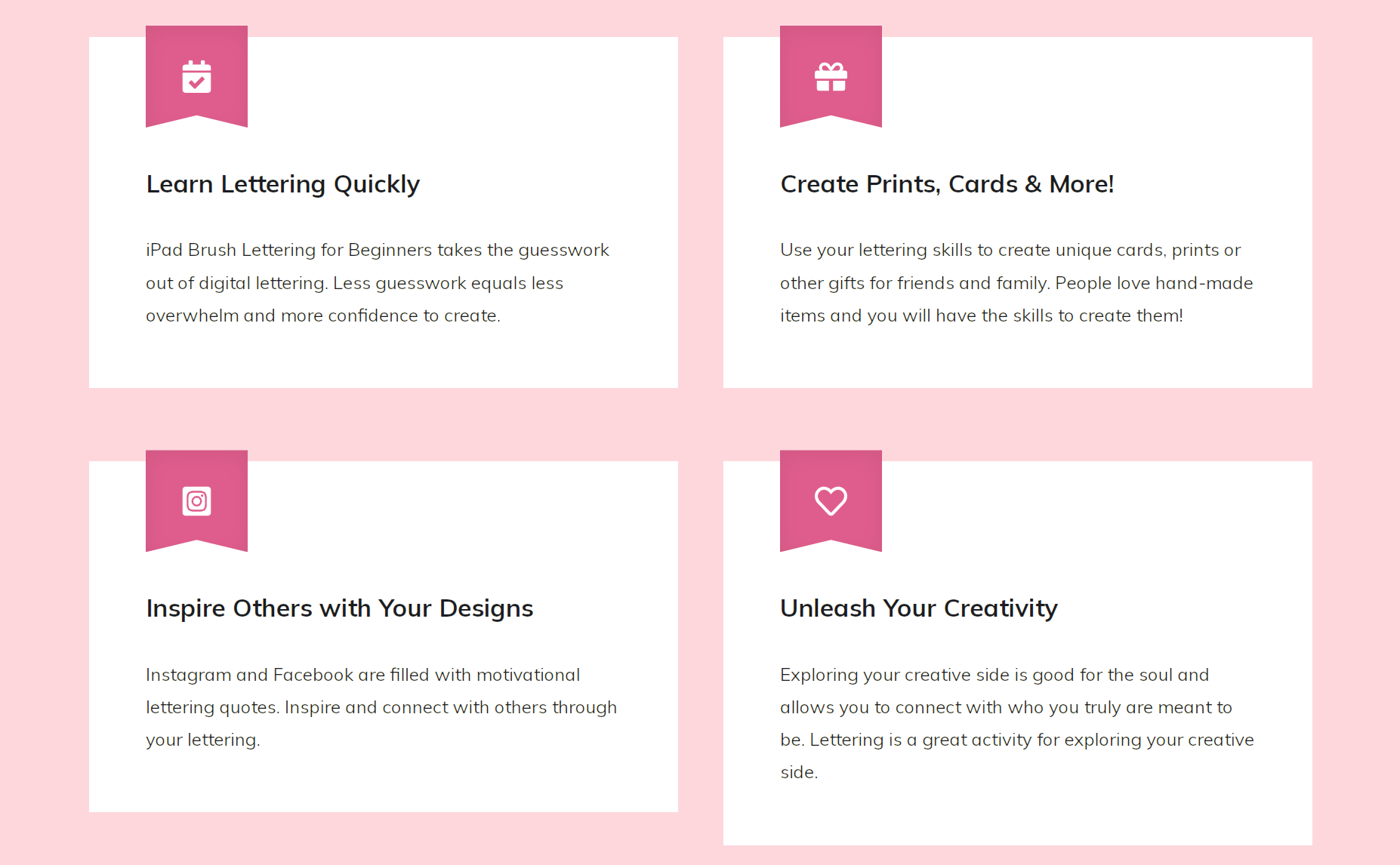
FAQs
Q. How much experience do I need to take this course?
A. No experience necessary. This course is built for newbies and includes the basics of Procreate and digital lettering in addition to some advanced techniques
Q. What supplies do I need?
A. You'll need an iPad that supports the latest version of the Procreate app, an Apple Pencil, and the Procreate app.
Q. Do I need an iPad Pro?
A. Nope. A regular iPad compatible with Procreate will work.
Q. How long do I have access to this course?
A. You have lifetime access.
Q. Is this course live?
A. No. This course is pre-recorded so you can move through it at your own pace. You'll have access to all the modules when you enroll.
Q. Where can I get help if I am stuck?
A. Enrollment in the course includes access to a private Facebook group for support during your digital lettering journey.
Q. Do you offer a money-back guarantee?
A. Yep! There is a 30 day money back guarantee. If you are not completely satisfied, just email me at [email protected] for a full refund.
